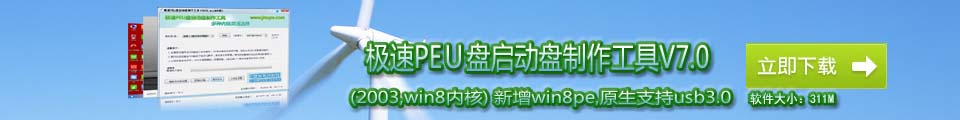极速PE官网 > 帮助中心 >
多系统下更改引导装载程序办法
2014-04-13
作者:yan
【赛迪网-IT技术报道】本机已有系统fedora8+Windows_XP,更改启动时的引导顺序,方法如下:
进入fedora8,先备份/etc/grub.conf文件,在命令行下输入:
#gedit /etc/grub.conf
文件内容如下,中文部分为我所添加的注释。
# grub.conf generated by anaconda
#
# Note that you do not have to rerun grub after making changes to this file
# NOTICE: You have a /boot partition. This means that
# all kernel and initrd paths are relative to /boot/, eg.
# root (hd0,7)
# kernel /vmlinuz-version ro root=/dev/VolGroup00/LogVol00
# initrd /initrd-version.img
#boot=/dev/sda ——这是GRUB安装的位置
default=2 ——启动时GRUB将默认启动序号为2的操作系统,即Windows_XP
timeout=5 ——启动时菜单等待时间,可以自行修改
splashimage=(hd0,7)/grub/splash.xpm.gz ——启动序号依次从0递增,Fedora (2.6.24.5-85.fc8)序号为0, Fedora (2.6.23.1-42.fc8)为1,Windows_XP为2。如果把Windows_XP排在最前面,则其启动序号为0。为了默认启动 Windows_XP,则前面的default=2应改为default=0。
hiddenmenu
title Fedora (2.6.24.5-85.fc8) ——启动时Fedora (2.6.24.5-85.fc8) 菜单的标题,启动序号为0
root (hd0,7)
kernel /vmlinuz-2.6.24.5-85.fc8 ro root=/dev/VolGroup00/LogVol00 rhgb quiet
initrd /initrd-2.6.24.5-85.fc8.img
title Fedora (2.6.23.1-42.fc8) ——Fedora (2.6.23.1-42.fc8) 菜单的标题,启动序号为1
root (hd0,7)
kernel /vmlinuz-2.6.23.1-42.fc8 ro root=/dev/VolGroup00/LogVol00 rhgb quiet
initrd /initrd-2.6.23.1-42.fc8.img
title Windows_XP ——Windows_XP 系统的菜单标题,启动序号为2
rootnoverify (hd0,0)
chainloader +1
所以,要更改启动顺序,只需要更改default=2这一行中的值。
【赛迪网-IT技术报道】本机已有系统fedora8+Windows_XP,更改启动时的引导顺序,方法如下:
进入fedora8,先备份/etc/grub.conf文件,在命令行下输入:
#gedit /etc/grub.conf
文件内容如下,中文部分为我所添加的注释。
# grub.conf generated by anaconda
#
# Note that you do not have to rerun grub after making changes to this file
# NOTICE: You have a /boot partition. This means that
# all kernel and initrd paths are relative to /boot/, eg.
# root (hd0,7)
# kernel /vmlinuz-version ro root=/dev/VolGroup00/LogVol00
# initrd /initrd-version.img
#boot=/dev/sda ——这是GRUB安装的位置
default=2 ——启动时GRUB将默认启动序号为2的操作系统,即Windows_XP
timeout=5 ——启动时菜单等待时间,可以自行修改
splashimage=(hd0,7)/grub/splash.xpm.gz ——启动序号依次从0递增,Fedora (2.6.24.5-85.fc8)序号为0, Fedora (2.6.23.1-42.fc8)为1,Windows_XP为2。如果把Windows_XP排在最前面,则其启动序号为0。为了默认启动 Windows_XP,则前面的default=2应改为default=0。
hiddenmenu
title Fedora (2.6.24.5-85.fc8) ——启动时Fedora (2.6.24.5-85.fc8) 菜单的标题,启动序号为0
root (hd0,7)
kernel /vmlinuz-2.6.24.5-85.fc8 ro root=/dev/VolGroup00/LogVol00 rhgb quiet
initrd /initrd-2.6.24.5-85.fc8.img
title Fedora (2.6.23.1-42.fc8) ——Fedora (2.6.23.1-42.fc8) 菜单的标题,启动序号为1
root (hd0,7)
kernel /vmlinuz-2.6.23.1-42.fc8 ro root=/dev/VolGroup00/LogVol00 rhgb quiet
initrd /initrd-2.6.23.1-42.fc8.img
title Windows_XP ——Windows_XP 系统的菜单标题,启动序号为2
rootnoverify (hd0,0)
chainloader +1
所以,要更改启动顺序,只需要更改default=2这一行中的值。